The radar systems modeled for both the Apache and Havoc are
near identical. The only difference being the maximum detection range. However there are
subtle methods of operation with the radar which enable special forms of missile attack
and increase the crews awareness and survivability.
Some simplification of the extensive radar systems had to
be made for Apache Havoc for reasons of accessibility and balancing the gameplay between
the two helicopters. The Havoc does not have the luxury of shared electronic battlefield
information displays such as the Tactical Situation Display modes of the Apache. So this
kind of capability has been incorporated into radar return display.
In multiplay, it is possible to share radar target
information, but not with the AI computer controlled entities.
2.11 Radar Information Filters Part I - Threat
Priority
Use them!
The radar system such as that used in the Apache Longbow
FCR has the ability to reduce "operator overload" - the display can filter out
certain object types. In real life operation, a reflected radar signal is digitally
processed by a black box, due to the wavelength of the radar it can be processed in such a
way as to derive basic structure information from the reflected energy. This feature is
modeled to a small degree in Apache Havoc.
The radar can determine if the object is a wheeled or
tracked vehicle. Also it can detect a "turret" structure such as those commonly
found on tanks. Using this information, the radar display electronics automatically
classify detected objects and assign them a potential "threat priority" value.
The radar symbol used in Apache Havoc is the result of this
information. Each detected object is assigned a LOW, MEDIUM or HIGH threat priority. The
highest threat priority is given to anti-aircraft vehicles such as mobile SAM launchers
which are of immediate concern to the helicopter crew. Medium is reserved for armoured
vehicles such as tanks and personnel carriers. Low is assigned to everything else, basic
trucks, cars, well defined structures.
Apache Havoc permits the radar operator to set the threat
priority level, to only display those targets that fall within the selected
classification.
|
figure 2-1: The target
filter set to display only
MEDIUM category - armoured vehicles. |
This feature is extremely invaluable when
engaging armoured columns. When the targets are so closely grouped together presenting
many targets in such a small area - it is desirable to eliminate the surface to air
defense capability of the column before they can return fire.
By setting the threat filter to HIGH, only those SAMs in
the armoured column will be displayed and targeted by the radar. Also, by targeting only
medium threat objects, you can ensure you do not waste valuable missiles on non-priority
targets.
The priority filter reduces the time spent identifying and
cycling through objects and can be used in conjunction with a high re-sweep rate to
rapidly degrade enemy response at the beginning of an engagement.
Radar priority settings have no effect on optical modes.
2.12 Radar Information Filters Part II - Air
Radar ENEMY / IFF Filter
This filter (only activated while the air radar is active)
only displays enemy air contacts on the display. You could consider this as contacts which
did not return an automatic response to a coded IFF (Identify Friend or Foe) interrogation
signal.
|
figure 2-2: The
"Enemy" contact filter of
the air radar. |
Radar Line Of Sight
The LOS indicator in the "high action display" or
HUD is very important when using the radar pre or post missile attack.
When a missile hits and destroys a target, the radar will
continue to display that target until it has been re-swept by the radar. And even then,
there needs to be radar line of sight to the destroyed target before the system can remove
it (this is assumed to be interaction between the radar system and co-pilot confirming
destruction). Unlike many other simulations, dead targets are not magically removed. The
operator must keep this in mind, otherwise serious "overkill" may result
(Overkill: meaning target is attacked with more munitions than that required to
destroy it).
Apache LOAL Attack Consideration
This makes LOAL missile attacks in the Longbow more
difficult as it requires re-establishing visual contact of the engaged targets before
destroyed targets can be "confirmed" killed and removed. This enforces a limited
method of BDA (battle damage assessment).
Sweep Periods
The sweep period is another important operator consideration.
There is the a reason why there is a sweep angle indicator in the HUD, it's not just eye
candy, it provides a visual reference useful during rapid fire missile attacks.
For example, spacing between laser or command guided missiles
using the radar as the targeting systems needs to be longer than the sweep period. A
destroyed target will remain targeted until it is re-swept by the radar.
If the HUD displays the radar sweep indicator, this can be
used as a "metronome" for missile release. Firing a missile each time it hits
the left (or right) side will ensure that the target area is re-swept between missiles.
Narrow the sweep for faster updates.
|
figure 2-3: Narrow
radar sweep for rapid
targeting updates during an attack. |
When attacking a road convoy, radar line of
sight is another reason to narrow the sweep angle. Vehicles can HIDE other vehicles. A
vehicle hit by a missile can be thrown several meters thus revealing another vehicle
behind it. A narrow and hence rapid radar sweep will detect such new threats much faster.
Remember, some ground vehicles have heavy caliber machine guns and can assault you as far
out as 3 km. It's not the detected threats that will kill you, it's the undetected ones.
In urban or built up areas in which there can be plenty of
unwanted bridge or supply factory structures in the target list, use the radar range
setting in conjunction with the sweep angle to "confine" your desired target
area. The figure below shows the ground radar being used such that the bridge structures
on the right are not targeted by the scan volume.
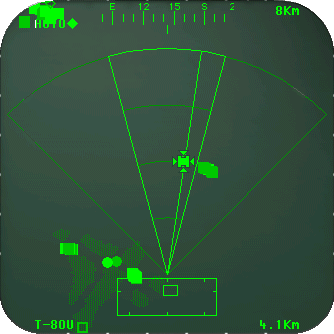
figure 2-4: Using the scan to prevent auto-targeting of
the
bridge structures (to the right) during an attack.
The need to use the sweep angle will vary from situation to
situation. Many times it may not be required at all. But the capabilities should be kept
in mind, especially with regard to the air radar and the long sweep period required for a
360 degree scan.
When retreating from an area in which an enemy air response
may arrive, it may be wise to set the air radar to sweep that rear quadrant. In the time
it takes the air radar to sweep 360 degrees, a fighter can fly within weapons range, lock
on and fire. Early detection will increase your reaction time and hence your survival.
Also, it is possible to use a rapid fire laser or radio
command guided missile attack against multiple air targets *only* in conjunction with a
narrow scan volume. Only a 45 degree sweep angle will be fast enough to remove downed air
targets after multiple missile release. More details on rapid fire missile attacks are
covered later in this chapter.
| Reality Check The Longbow's radar can only detect moving
objects at it's maximum performance range of 8km. Static (non-moving) objects can only be
reliably detected at ranges of 6km and less.
Little is known about the MIL Havoc radar
systems other than they can operate at centimetric and milimetric wavelengths -
potentially giving them the same kind of capabilities as it's western rival. For sake of
gameplay and accessibility, the operation of the Havoc radar is similar to the Apache. |
![]()




